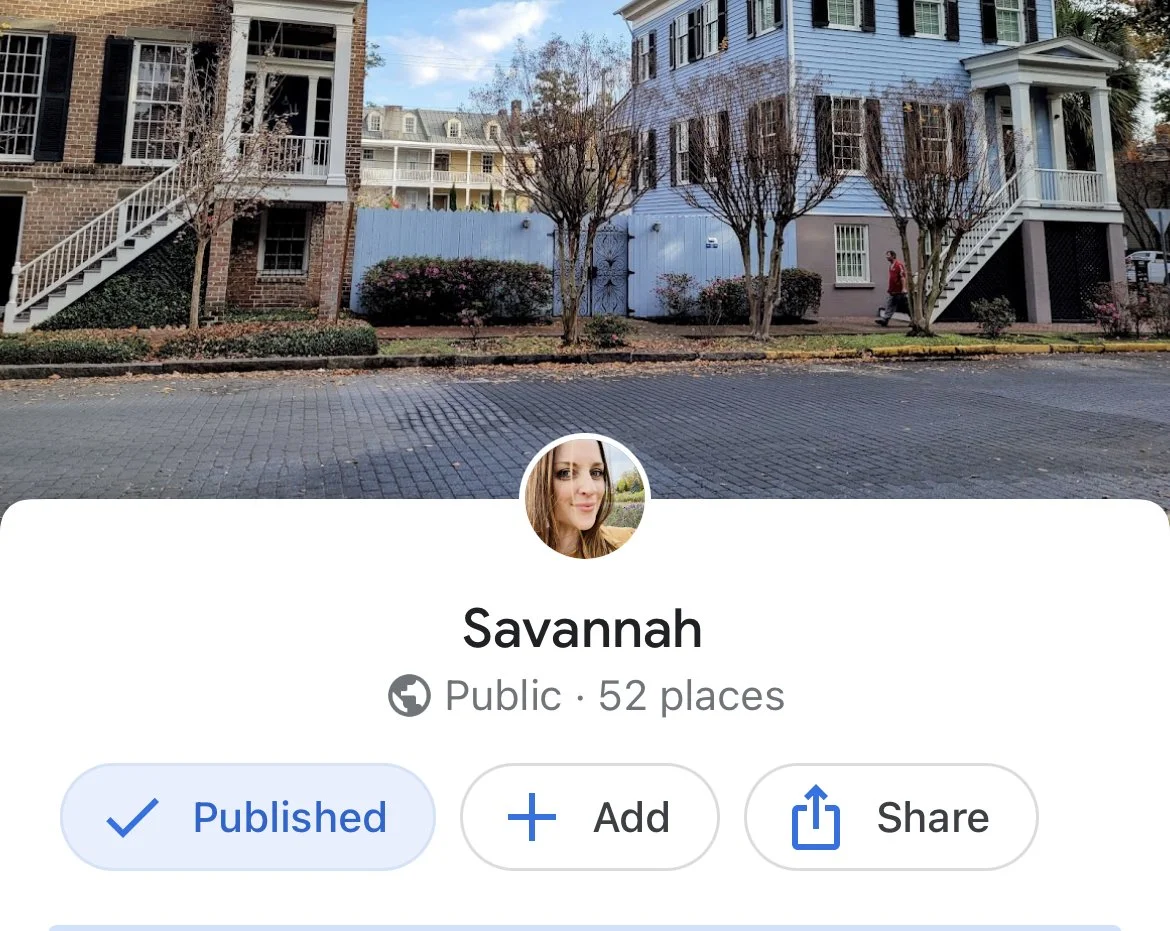Using Google Maps’ List Feature to Elevate Your Travel Planning Game
Planning a trip can feel overwhelming, but Google Maps has a feature that makes it easier—and dare I say, fun—to stay organized: Lists. With Google Maps, you can create customized lists of places, from must-visit landmarks to cozy cafes and hidden gems. It’s like your personal travel assistant, all in one app.
Why I Love Using Google Maps Lists for Travel
There are so many reasons to love this feature, but here are a few that make it an essential tool for my travel planning:
1. Visualize Your Trip in Real Time
When you save places to a list, they appear as pins on your map. This allows you to instantly see how far you are from your saved spots while exploring. Whether you’re wandering a city and stumble upon an unfamiliar neighborhood or simply need a quick detour for that café you saw on Instagram, those pins help you stay oriented and efficient.
For example, here’s a screenshot of all the blue pins I’ve saved for an upcoming trip to Savannah. By simply glancing at the map, I know exactly what’s nearby and can plan my day on the go.
All of the blue pins are places that I have saved for an upcoming trip to Savannah.
2. Instant Access to Key Information
Google Maps lists are more than just saved pins—they’re like a pocket-sized guidebook. With one tap, you can view business hours, ratings, reviews, menus, and more. Need to know if that rooftop bar opens before sunset? It’s all right there, saving you the hassle of Googling for details when you’re on the move.
3. Easy Collaboration with Travel Buddies
One of the best features? Sharing your list. You can keep it private, make it public, or share it with friends and family. Planning a group trip? Share the list with your travel crew so everyone can add their own suggestions. It’s collaboration made simple and seamless.